
I recently ran into an unusual issue. When attempting to share a post on Google +, the wrong image would come up, on every single post. Along with this, certain posts on Facebook wouldn’t even upload an image. So not knowing where else to go, I turned to Google.
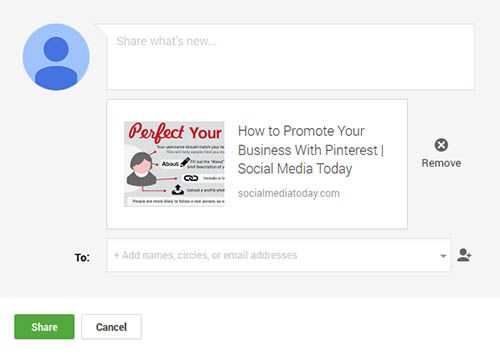
We always use Yoast SEO plugin for our WordPress sites, so we have never had to worry about meta tags, or Open Graph Tags, but this issue sure seemed like a tag somewhere was missing. Facebook uses Open Graph Tags to pull the correct content for snippet previews.
Now this is specifically for Facebook, but Google will fall back on it if it doesn’t find schema. Google looks for schema, which is made specifically for search engines. So along with these two tags, there are many others for all the other social networks. If you want to see what the code looks like to correctly add all the tags, check this out. Most good SEO plugins should take care of this for you, and the Yoast SEO does. Yoast even does use some schema tags, but only for addresses and open hours.
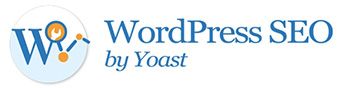
So with this particular issue I was having, it seemed Google was not finding the right image because the featured image was not in the Open Graph tag, or any tag at all. Well, since Google greatly prefers schema tags, it makes sense to resolve this issue by adding schema, and also boost our SEO. For more info about schema, check out this.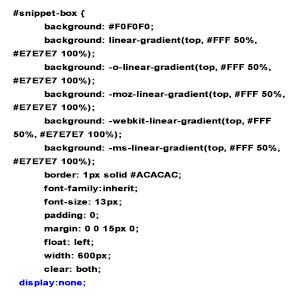
I found a great plugin, All-In-One-Schema , and it lets you set it individually. So with my fingers crossed I installed and activated it, and set it up. Sure enough Google + was able to share my posts with the correct images! Also this will increase our search rankings, since sites with schema rank 4 times higher than ones without.
The only problem was that it put the snippet at the bottom of my post, and looked very odd there. So I looked around to see if any body else had had this problem, and if they were able to fix it, and went to the FAQ’s. There I found a link directly to the code editor for the plugin and I added display:none to the snippet box. This got rid of the ugly box at the bottom of my post. Now just to make sure the plugin is still doing its job, I checked the snippet with the Google Structure Tool, and it worked!
Woah, that was a lot of work, just to be able to post to Google+.


